
3 (This Tools help Samsung Smartphone flash, unlock, flash, FRP lock reset and. On the PC, in the LG Bridge app, on the Software update tab, tap Software. To disable Google Factory Reset Protection, see steps below: Android OS Version 9.0 (Pie) Click to Expand. 1 Open Settings on the device. 2 Scroll down and select Accounts and Backup. 4 Select the google account to be removed and Select Remove Account.
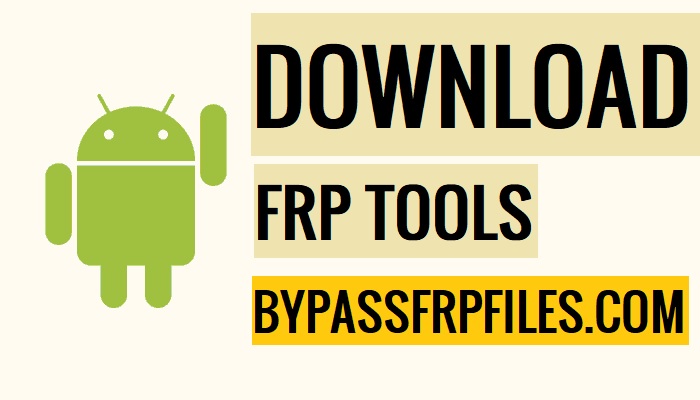
Samsung Frp Bypass Tool For Cjrome Bool Apps How To Samsung Galaxy
Samsung Galaxy A12 Nacho FRP Bypass without PCAre you looking for bypassing Google account verification FRP on Samsung Galaxy A12 Nacho? Well, you are in the right place.Here, we will discuss how to Samsung Galaxy A12 Nacho FRP bypass.When performing a factory reset on the Samsung Galaxy A12 Nacho, wait until it reboots and prompts you to choose a language.After selecting, you can follow the below steps.Step 9: Now you will see a guide on doing this just neglect itStep 10: Click and hold any word from on your screen. You are allowed to use our techniques only to your Samsung Galaxy A12 Nacho FRP bypass or unlock. By following this method, you can factory reset your Samsung Galaxy A12 Nacho without bypassing FRP.However, if you provide the wrong password in this process, the time will restart for the next 24-72 hours to sync.So, be careful when entering email and password on the device.To complete the whole procedure, you need to connect your Samsung Galaxy A12 Nacho to a network and be powered up for the time being.Warning: We strongly prohibit using our methods on stealing Samsung Galaxy A12 Nacho or someone else’s device. Once synced, you can perform a factory data reset by providing an email and a new password.
Click on the following steps: system setting icon > Backup & Reset > Factory Data Reset.Step 15: This will prompt resetting the device to factory settings. Type “setting” in the search bar and click the search button.Step 14: Now, you will get a system settings icon on the home page. Click on the Google App it will show results from the web for the word that you have just Googled.Step 13: You will find a search box located upper center of the page.
To deactivate FRP, you can follow the below steps. Afterwards, bypass the FRP lock efficiently.This method will protect you from any setback after starting the factory reset on Samsung Galaxy A12 Nacho. If you can do it successfully, then you do not need to insert a previous Google account instead, the phone will ask you to add a new Google account.However, if you don’t want to lockout from your Samsung Galaxy A12 Nacho in the future, you need to deactivate the FRP in case you forget your Google ID.Also, you can easily deactivate your Google account, which is synced on your smartphone.
That’s why FRP bypass Samsung Galaxy A12 Nacho is matter to you.In the above, we have shared a few practical technics about the Samsung Galaxy A12 Nacho FRP bypass you can follow any one of these methods.If one method is not working accurately, then you can try another way of the above procedure. ConclusionBypassing Google verification is not an illegal process because when you are working the factory reset process, you do not remember your Google account or password or buy an old phone from a third party.In this situation, if you do not bypass the FRP lock, then the Samsung Galaxy A12 Nacho becomes useless. Therefore, the method is the easiest way to FRP bypass Samsung Galaxy A12 Nacho. A dialogue box will appear here, you get the “Remove Account” option and click on it.That’s it your Samsung Galaxy A12 Nacho is completed the deactivate process. You can see the three dots menu click on it to open. Select Google, and then click on your Google account from the list.


 0 kommentar(er)
0 kommentar(er)
